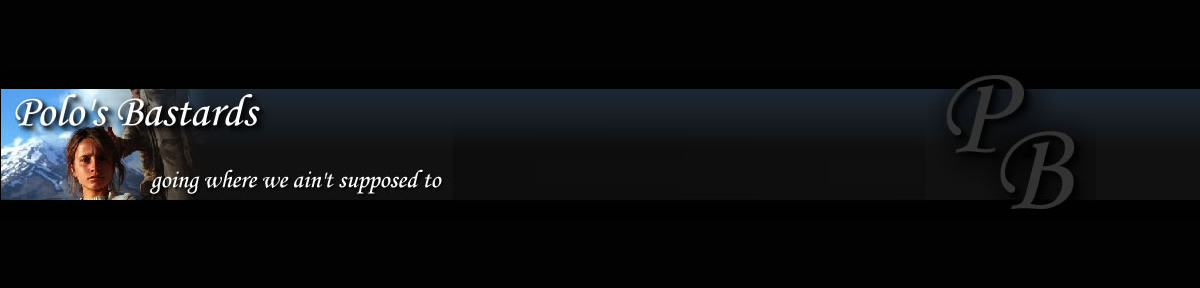Home › Forums › Polo’s Rabble › More Macro
- This topic has 7 replies, 4 voices, and was last updated 13 years, 4 months ago by
Stiv.
- AuthorPosts
- November 21, 2010 at 9:16 am #3816
- November 22, 2010 at 11:12 am #12724
flipflop
MemberThese are great
- November 22, 2010 at 1:41 pm #12725
Lee Ridley
KeymasterIf you can lay off the pink a bit, please!
;o)
- November 22, 2010 at 11:57 pm #12726
ROB
KeymasterHaha, at the moment I have a choice of pink flowers, purple flowers, white flowers or dark green leaves in the little park across the road. Most of the other potential backgrounds are drab or simply don’t have any bugs near them.
The dark green leaves are really waxy looking due to flash (any tips on that?), bugs don’t like the purple flowers and getting exposure right on the white flowers without losing the highlights seems to be practically impossible.
Bugs seem to like the pink flowers and they’re comparatively easy to get a correct exposure.
That means your stuck with pink until the season changes! ;)
- November 23, 2010 at 10:48 pm #12727
Lee Ridley
KeymasterSo my advice would be, if the dark green and the white are most difficult, then spend as much time as you can on them… stretch yourself and develop those skills.
Try diffusing the light from your flash with some thin tissue to avoid overly glossy green leaves, or even better, rely on natural light by opening up your aperture or cranking up the ISO a few stops.
Not sure why you’re having difficulty with white flowers, but try bracketing a stop in each direction on your shots and see if that gets you any progress on your results.
Next challenge… bugs in flight!
:mrgreen:
- November 23, 2010 at 11:39 pm #12728
ROB
KeymasterThe problem with the white flowers comes from the fact that most of the bugs are black, brown or dark coloured and sitting on a perfectly white background usually in blaring sun cos that’s when bugs are most active here.
If I expose for the shadows (ie. shoot to the right) then the white background gets clipped. If I expose for the highlights then I lose detail in the bug – that means I have to jack up exposure in post production. As you know going from dark to light in post causes noise and looks kinda shithouse. I sometimes managed to get it right, but it stands out as a difficult situation compared to my beloved pink flowers. ;)
On the green, will just play with ISO I guess cos I am using diffused flash already. Might buy an umbrella.
- November 24, 2010 at 9:49 am #12729
Lee Ridley
KeymasterRob,
Try editing your pics in Adobe Camera Raw. It’s a fantasic tool that you get as part of the Adobe Creative Suite (CS) and it allows you to fine tune things like exposure, white balance etc.
For your specific problem, it let’s you add in fill-light or increase/decrease blacks.That might be all you need to get the details correct within blacks and whites.
- December 30, 2010 at 1:45 pm #12730
Stiv
Member@ROB wrote:
The problem with the white flowers comes from the fact that most of the bugs are black, brown or dark coloured and sitting on a perfectly white background usually in blaring sun cos that’s when bugs are most active here.
If I expose for the shadows (ie. shoot to the right) then the white background gets clipped. If I expose for the highlights then I lose detail in the bug – that means I have to jack up exposure in post production. As you know going from dark to light in post causes noise and looks kinda shithouse. I sometimes managed to get it right, but it stands out as a difficult situation compared to my beloved pink flowers. ;)
On the green, will just play with ISO I guess cos I am using diffused flash already. Might buy an umbrella.
Rob,
Use a polarizer (highligh glare), a fill flash helps (shadow detail, ring lights strobes are perfect I have a Sunpak) together and Lee is right in Photoshop you can use the Highlight/Shadow adjustment, it’s a lifesaver. Depending on what focal length macro you are using a flash can be fleixble. I have the old standby 55mm Nikkor, a 90mm Tamron and a 70-150 (or something similar) macro zoom Nikkor some are better for somethings than others and obviously the big lens needs a pod unless you’re filling in with flash.The only issue with RAW is depending on the resolution and sizing you’ll be daeling with Massive image file sizes. If your PC can hadle processing them and you have time to spare I guess that’s ok. I shoot most macro on my *Old* Fuji S-2 and as TIFF the are ~34meg each and I adjust res and size in photoshop, but my PC which I just upgraded wasn’t cheap so personally for me time is at a premium anymore.
Best,
Stiv
- AuthorPosts
- You must be logged in to reply to this topic.