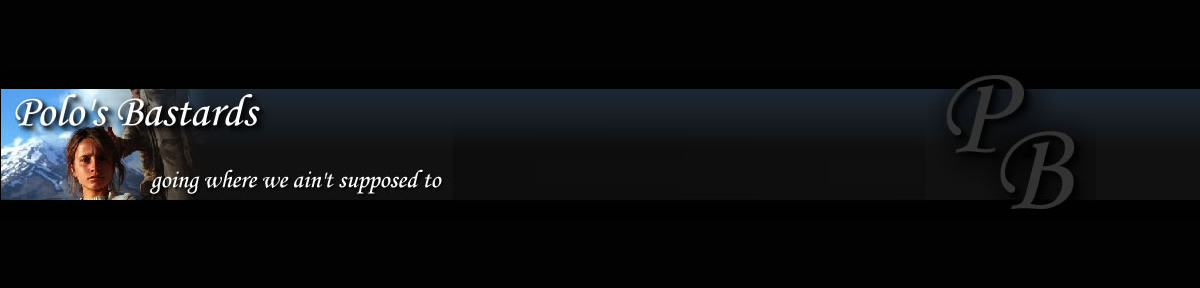Those of you who have been living in a cave for awhile(I know there’s a few of you, after all, the Pakistanis are still getting killed en masse looking for you) may not know about Google Earth, which is a very handy way to scope out overlying urban development, geographical features, finding out if a road that some old map says exists but doesn’t, or of course coordinate a missile strike.I’ve been a big fan of the thing since I heard about it back whenever it came out, whenever that was, and frankly I don’t care when it was. Plenty of tech-maniacs are busy checking out the car down the street from their place and trying to find out if that mass grave they dug for “excess garbage” a few years ago is actually visible from the sky. Hey, that’s fun and all – but if you look at Google’s premium services there’s a lot more that the program can do. For a price.However none of it is totally useful for those of us that like to travel to parts of the world where you can’t get streaming wi-fi of the nearest place to eat something totally rancid – Google’s map software has a hell of a long way to go for being actually useful – trying punching in Kasumbalesa, DR Congo and see what you get. That’s right – nothing.
But you -can- get theoretical road systems, and the powers that be only know where in the hell they got that information from, and what decade they got it from. Sure, there’s a whole road network around southern Somalia, or rather was, and if you go there with a few trained archaeologists and a full excavation team you just might find them; however for those of us with a little more common sense and field experience than the cubicle-dwelling programmer to whom we all owe a massive debt, we need to add a few of our own informational gatherings to the software.
That’s where “Image Overlay” comes into play in this software. Unfortunately it seems to suck ass at interpreting transparent GIFs, which means you need to open up a Photoshop-like image editing clone and create either a Targa (.TGA) or Tiff (.TIF) or .PNG file for them to function properly. They’re quite handy for blocking out areas, or overlaying actual road maps that you know are based on fact. Sorta.
There are plenty of maps out there for the worst parts of the world, you just need to look in the right places. Check out some NGO websites, find out who’s working in the area and they will usually have some sort of map of the region or city that you can edit for your own selfish purposes. Modifications be damned, but anyways you’re not using this for commercial purposes. Are you?
Furthermore if you’re absolutely insane like me you’ll want to take this to the next step. Google Earth doesn’t have any upper memory limit for image sizes, but your computer does – I happily introduced a 400mb TGA file that took about five minutes to load but overlaid nicely. However this kind of image will suck your computer’s memory dry and if you don’t have at least 1gb or more I’d not advise the big stuff. The problem was that the detail I needed wasn’t there – they seem to have a maximum resolution for images, which means I couldn’t get the total detail I needed to pinpoint that one little village where I needed the A-10s to make a visit. Achmed’s crew will live for another week while I figure that out. FYI the threshold for useful resolution to useless resolution seems to be around 5000×5000 pixels.
Transparency works wonders as well – if you need to overlay an ethnic map, tribal map, road map, and bunkers map, they can all work in tandem. Layering with the opacity function -within- the software, rather than making transparency in another software, is important to remember. You should picture yourself as constructing a series of transparent maps that you can flip through – meaning that the less white and other geographic features you can remove from your images, the better.
Remember that PDF files can be converted into image files with a bit of tweaking- convert them to one of the above formats and then start removing white stuff on a transparent background.
So why in the hell am I telling you about this? Does it seem inordinately geeky? Surely not; when you’re planning a trip out to nowhere and need to know the general condition of a road, or even if a town once existed(they sometimes get razed to the ground, just ask MONUC), Google Earth can come in handy to double check on things before you get there. You should know enough about the software to be able to transpose your GPS coordinates manually, and that combined with a few old maps will get you on your way to that next airstrike in no time.